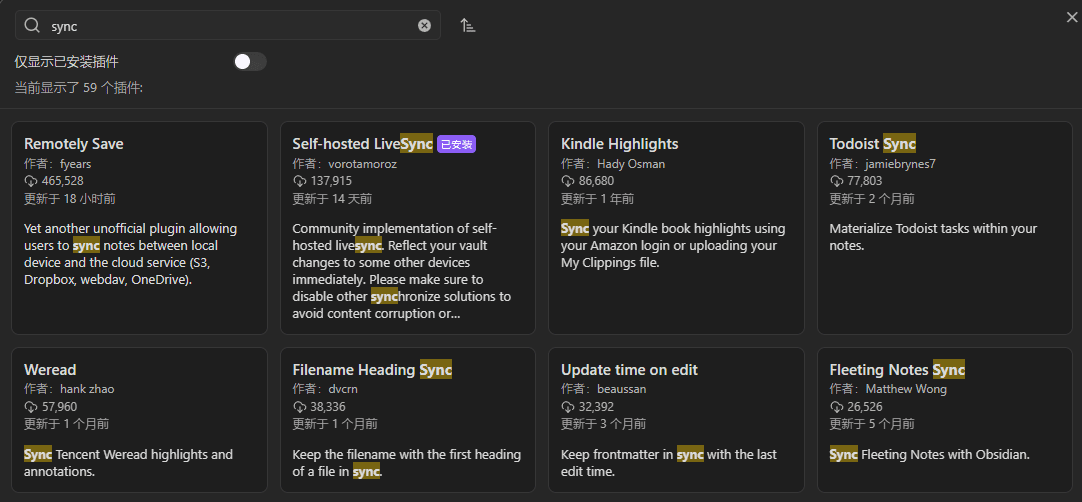主题修改记录
考虑到主题更新影响到一些文件的改动,
建议在自己博客的\source目录下新建\css和\js文件夹用来存放相关的效果脚本,
最终部署的时候会和\themes\butterfly\source目录下的资源进行合并,引用路径都是一样的,无须担心。
插件使用
1 | # 安装插件 |
| 插件名称 | 版本 | 作用 |
|---|---|---|
| hexo-abbrlink | 2.2.1 | 为文章生成字母和数字组成的唯一ID,代替默认的日期生成 |
| hexo-swiper-bar | 1.1.1 | 文章首页置顶 |
| hexo-butterfly-charts | 1.1.3 | 统计图表 |
| hexo-douban | 2.1.7 | 豆瓣个人页面 |
| hexo-douban-card | 1.4.0 | 在文章中插入豆瓣卡片 |
| hexo-tag-steamgame | 1.0.0 | 在文章中插入steam游戏 |
脚本构建
在
\themes\butterfly\source\js目录下创建一个ripples.js文件,并将如下代码写入该文件:1
2
3
4
5
6
7
8
9
10
11$(document).ready(function () {
try {
$("#page-header").ripples({
resolution: 512,
dropRadius: 10, //px
perturbance: 0.04,
});
} catch (e) {
$(".error").show().text(e);
}
});找到主题配置文件
_config.butterfly.yml,在inject的bottom处引入一下文件:- 开启 pjax
1
2
3
4
5
6inject:
head:
bottom:
- <script defer src="https://rmt.dogedoge.com/fetch/~/source/jsdelivr/npm/jquery@latest/dist/jquery.min.js"></script>
- <script defer data-pjax src="https://cdn.jsdelivr.net/gh/sirxemic/jquery.ripples/dist/jquery.ripples.js"></script>
- <script defer data-pjax src="/js/ripples.js"></script> - 未开启 pjax
1
2
3
4
5
6inject:
head:
bottom:
- <script defer src="https://rmt.dogedoge.com/fetch/~/source/jsdelivr/npm/jquery@latest/dist/jquery.min.js"></script>
- <script defer src="https://cdn.jsdelivr.net/gh/sirxemic/jquery.ripples/dist/jquery.ripples.js"></script>
- <script defer src="/js/ripples.js"></script>建议将外挂的链接脚本全部重新复制一份到本地进行引用,防止链接失效导致效果丢失
重新部署后即可看到效果。
当前效果存在一些适配问题,慎用!
查看原文- 开启 pjax
- 找到主题配置文件
_config.butterfly.yml,在inject的bottom处引入一下文件:查看原文1
2
3
4inject:
head:
bottom:
- <script src="https://gcore.jsdelivr.net/gh/xiabo2/CDN@latest/fishes.js"></script>
新建wave_style.pug文件
在目录\themes\butterfly\layout\includes\header\wave_style.pug新建wave_style.pug,并写入如下代码:1
2
3
4
5
6
7
8
9section.main-hero-waves-area.waves-area
svg.waves-svg(xmlns='http://www.w3.org/2000/svg', xlink='http://www.w3.org/1999/xlink', viewBox='0 24 150 28', preserveAspectRatio='none', shape-rendering='auto')
defs
path
g.parallax
use(href='#gentle-wave', x='48', y='0')
use(href='#gentle-wave', x='48', y='3')
use(href='#gentle-wave', x='48', y='5')
use(href='#gentle-wave', x='48', y='7')引入CSS样式
在\source\css目录下新建wave_style.css文件,并添加如下代码:1
2
3
4
5
6
7
8
9
10
11
12
13
14
15
16
17
18
19
20
21
22
23
24
25
26
27
28
29
30
31
32
33
34
35
36
37
38
39
40
41
42
43
44
45
46
47
48
49
50
51
52
53
54
55
56
57
58
59
60
61
62
63
64
65
66
67
68
69
70
71
72
73
74
75
76
77
78
79
80
81
82
83
84
85
86
87
88
89
90
91
92
93
94
95
96/*波浪特效*/
.main-hero-waves-area {
width: 100%;
position: absolute;
left: 0;
z-index: 0;
bottom: -7.5px /*特效显示位置调整,正/负值:以中心点 上移/下移,一般改数值即可*/
}
.waves-area .waves-svg {
width: 100%;
height: 5rem
}
.waves-area .parallax>use {
-webkit-animation: move-forever 25s cubic-bezier(.55, .5, .45, .5) infinite;
animation: move-forever 25s cubic-bezier(.55, .5, .45, .5) infinite
}
.waves-area .parallax>use:first-child {
-webkit-animation-delay: -2s;
animation-delay: -2s;
-webkit-animation-duration: 7s;
animation-duration: 7s;
fill:
}
.waves-area .parallax>use:nth-child(2) {
-webkit-animation-delay: -3s;
animation-delay: -3s;
-webkit-animation-duration: 10s;
animation-duration: 10s;
fill:
}
.waves-area .parallax>use:nth-child(3) {
-webkit-animation-delay: -4s;
animation-delay: -4s;
-webkit-animation-duration: 13s;
animation-duration: 13s;
fill:
}
.waves-area .parallax>use:nth-child(4) {
-webkit-animation-delay: -5s;
animation-delay: -5s;
-webkit-animation-duration: 20s;
animation-duration: 20s;
fill:
}
@-webkit-keyframes move-forever {
0% {
transform: translate3d(-90px, 0, 0)
}
to {
transform: translate3d(85px, 0, 0)
}
}
@keyframes move-forever {
0% {
transform: translate3d(-90px, 0, 0)
}
to {
transform: translate3d(85px, 0, 0)
}
}
/*向下按钮和大banner社交图标防被遮挡隐藏*/
z-index: 10;
}
display: flow-root;
}
/*黑暗模式适配*/
[]
.waves-area .parallax>use:first-child {
fill:
}
[]
.waves-area .parallax>use:nth-child(2) {
fill:
}
[]
.waves-area .parallax>use:nth-child(3) {
fill:
}
[]
.waves-area .parallax>use:nth-child(4) {
fill:
}如果背景色不是纯白的话,需继续添加背景色和波浪特效颜色的代码:
1
2
3
4
5
6
7
8
9
10
11
12
13
14
15
16
17
18
19
20
21
22
23
24
25
26
27
28
29
30
31
32
33
34
35
36
37
38
39
40
41/*主页背景色*/
background: rgba(246, 239, 246);
}
[]
background: rgb(4, 4, 4);
}
/****修改波浪特效fill属性处颜色值(#后六位,7、8位透明度不用改),rgba(246, 239, 246) 与 #F6EFF6 效果是一样的*****/
.waves-area .parallax>use:first-child {
-webkit-animation-delay: -2s;
animation-delay: -2s;
-webkit-animation-duration: 7s;
animation-duration: 7s;
fill:
}
.waves-area .parallax>use:nth-child(2) {
-webkit-animation-delay: -3s;
animation-delay: -3s;
-webkit-animation-duration: 10s;
animation-duration: 10s;
fill:
}
.waves-area .parallax>use:nth-child(3) {
-webkit-animation-delay: -4s;
animation-delay: -4s;
-webkit-animation-duration: 13s;
animation-duration: 13s;
fill:
}
.waves-area .parallax>use:nth-child(4) {
-webkit-animation-delay: -5s;
animation-delay: -5s;
-webkit-animation-duration: 20s;
animation-duration: 20s;
fill:
}添加引入位置
在\themes\butterfly\layout\includes\header\index.pug文件中如下位置添加代码:1
2
3
4
5
6
7
8
9
10
11
12
13
14
15
16
17
18
19
20
21
22header
!=partial('includes/header/nav', {}, {cache: true})
if top_img !== false
if is_post()
include ./post-info.pug
else if is_home()
#site-info
h1#site-title=site_title
if theme.subtitle.enable
- var loadSubJs = true
span
if(theme.social)
!=fragment_cache('social', function(){return partial('includes/header/social')})
i.fas.fa-angle-down.scroll-down-effects
else
h1
//- wave特效 添加如下,注意代码缩进与if top_img一致哦~
!=partial('includes/header/wave_style', {}, {cache: true})
重新部署后即可看到效果。
在
\themes\butterfly\scripts\tag下新建文件bilibili.js并粘贴如下代码:1
2
3
4
5
6
7
8
9
10
11
12
13
14
15
16
17
18
19
20
21
22
23
24
25
26
27
28
29
30
31
32
33
34
35
36
37
38
39
40
41
42
43
44
45
let playIcon = `<svg xmlns="http://www.w3.org/2000/svg" width="20" height="20" viewBox="0 0 20 20" fill="none" class="icon"><path fill-rule="evenodd" clip-rule="evenodd" d="M4.67735 4.2798C5.98983 4.1725 7.85812 4.0625 10 4.0625C12.1421 4.0625 14.0105 4.17252 15.323 4.27983C16.2216 4.3533 16.9184 5.04049 16.9989 5.9318C17.0962 7.00837 17.1875 8.43614 17.1875 10C17.1875 11.5639 17.0962 12.9916 16.9989 14.0682C16.9184 14.9595 16.2216 15.6467 15.323 15.7202C14.0105 15.8275 12.1421 15.9375 10 15.9375C7.85812 15.9375 5.98983 15.8275 4.67735 15.7202C3.77861 15.6467 3.08174 14.9593 3.00119 14.0678C2.90388 12.9908 2.8125 11.5627 2.8125 10C2.8125 8.43727 2.90388 7.00924 3.00119 5.93221C3.08174 5.04067 3.77861 4.35327 4.67735 4.2798ZM10 2.8125C7.81674 2.8125 5.9136 2.92456 4.5755 3.03395C3.07738 3.15643 1.8921 4.31616 1.75626 5.81973C1.65651 6.92379 1.5625 8.39058 1.5625 10C1.5625 11.6094 1.65651 13.0762 1.75626 14.1803C1.8921 15.6838 3.07738 16.8436 4.5755 16.966C5.9136 17.0754 7.81674 17.1875 10 17.1875C12.1835 17.1875 14.0868 17.0754 15.4249 16.966C16.9228 16.8436 18.108 15.6841 18.2438 14.1807C18.3435 13.077 18.4375 11.6105 18.4375 10C18.4375 8.38948 18.3435 6.92296 18.2438 5.81931C18.108 4.31588 16.9228 3.15645 15.4249 3.03398C14.0868 2.92458 12.1835 2.8125 10 2.8125ZM12.1876 10.722C12.7431 10.4013 12.7431 9.59941 12.1876 9.27866L9.06133 7.47373C8.50577 7.15298 7.81133 7.55392 7.81133 8.19542V11.8053C7.81133 12.4468 8.50577 12.8477 9.06133 12.527L12.1876 10.722Z" fill="#9499A0"/></svg>`
let likeIcon = `<svg width="36" height="36" viewBox="0 0 36 36" xmlns="http://www.w3.org/2000/svg" class="icon"><path fill-rule="evenodd" clip-rule="evenodd" d="M9.77234 30.8573V11.7471H7.54573C5.50932 11.7471 3.85742 13.3931 3.85742 15.425V27.1794C3.85742 29.2112 5.50932 30.8573 7.54573 30.8573H9.77234ZM11.9902 30.8573V11.7054C14.9897 10.627 16.6942 7.8853 17.1055 3.33591C17.2666 1.55463 18.9633 0.814421 20.5803 1.59505C22.1847 2.36964 23.243 4.32583 23.243 6.93947C23.243 8.50265 23.0478 10.1054 22.6582 11.7471H29.7324C31.7739 11.7471 33.4289 13.402 33.4289 15.4435C33.4289 15.7416 33.3928 16.0386 33.3215 16.328L30.9883 25.7957C30.2558 28.7683 27.5894 30.8573 24.528 30.8573H11.9911H11.9902Z"></path></svg>`
let coinIcon = `<svg width="28" height="28" viewBox="0 0 28 28" xmlns="http://www.w3.org/2000/svg" class="icon" style="fill:;"><path fill-rule="evenodd" clip-rule="evenodd" d="M14.045 25.5454C7.69377 25.5454 2.54504 20.3967 2.54504 14.0454C2.54504 7.69413 7.69377 2.54541 14.045 2.54541C20.3963 2.54541 25.545 7.69413 25.545 14.0454C25.545 17.0954 24.3334 20.0205 22.1768 22.1771C20.0201 24.3338 17.095 25.5454 14.045 25.5454ZM9.66202 6.81624H18.2761C18.825 6.81624 19.27 7.22183 19.27 7.72216C19.27 8.22248 18.825 8.62807 18.2761 8.62807H14.95V10.2903C17.989 10.4444 20.3766 12.9487 20.3855 15.9916V17.1995C20.3854 17.6997 19.9799 18.1052 19.4796 18.1052C18.9793 18.1052 18.5738 17.6997 18.5737 17.1995V15.9916C18.5667 13.9478 16.9882 12.2535 14.95 12.1022V20.5574C14.95 21.0577 14.5444 21.4633 14.0441 21.4633C13.5437 21.4633 13.1382 21.0577 13.1382 20.5574V12.1022C11.1 12.2535 9.52148 13.9478 9.51448 15.9916V17.1995C9.5144 17.6997 9.10883 18.1052 8.60856 18.1052C8.1083 18.1052 7.70273 17.6997 7.70265 17.1995V15.9916C7.71158 12.9487 10.0992 10.4444 13.1382 10.2903V8.62807H9.66202C9.11309 8.62807 8.66809 8.22248 8.66809 7.72216C8.66809 7.22183 9.11309 6.81624 9.66202 6.81624Z"></path></svg>`
function bilibili(args) {
const id = args[0].replace(/.*video\/(.*)\/?.*/, '$1')
const time = args[1]
const hidden_desc = args[2]
return `
<a href="https://www.bilibili.com/video/${id}/" class="bilibili_box" id="${id}"></a>
<script>
bilibili()
function bilibili() {
let dom = document.getElementById('${id}')
fetch('https://api.320.ink/api/b?id=${id}').then(res=>res.json()).then(data=>{
dom.innerHTML = \`
<div class="bilibili_cover">
<img src="https://s1.hdslb.com/bfs/static/player/img/play.svg" class="play_icon no-lazyload">
<img src="\${data.pic + '&h=300'}" class="no-lazyload">
${time ? `<span>${time}</span>` : ''}
</div>
<div class="bilibili_info">
<div class="title">\${data.title}</div>
${hidden_desc == 'true' ? '' : '<div class="desc">\${data.desc}</div>'}
<div class="stat">
<span>${playIcon}\${data.view}</span>
<span>${likeIcon}\${data.like}</span>
<span>${coinIcon}\${data.coin}</span>
</div>
<div class="owner">
<span class="tip">视频</span>
<img src="\${data.face + '&h=100'}" class="no-lazyload">
<span>\${data.owner}</span>
</div>
</div>
\`
})
}
</script>
`
}
hexo.extend.tag.register('bilibili', bilibili, { ends: false })在
\themes\butterfly\source\css\_tags下新建文件bilbili.styl并粘贴如下代码:1
2
3
4
5
6
7
8
9
10
11
12
13
14
15
16
17
18
19
20
21
22
23
24
25
26
27
28
29
30
31
32
33
34
35
36
37
38
39
40
41
42
43
44
45
46
47
48
49
50
51
52
53
54
55
56
57
58
59
60
61
62
63
64
65
66
67
68
69
70
71
72
73
74
75
76
77
78
79
80
81
82
83
84
85
86
87
88
89
90
91
92
93
94
95
96
97
98
99
100
101
102.bilibili_box
display: flex
background: var(--card-bg)
border: 1px solid #e0e3ed
border-radius: 10px
overflow: hidden
color: var(--font-color) !important
text-decoration: none !important
transition: .3s
&:hover
border-color: #4976f5
+maxWidth768()
flex-direction: column
.bilibili_cover
width: 234px
position relative
+maxWidth768()
width: 100%
img
width: 100%
filter: none
margin: 0 !important
border-radius: 0 !important
.play_icon
position: absolute
width 45px
height 45px
opacity .8
top: 50%
left 50%
transform: translate(-50%,-50%)
span
position: absolute
bottom: 0px
right: 5px
color: white
text-shadow: 0 1px 3px #7a7a7a
.bilibili_info
padding: 10px 10px 10px 18px
line-height: 1
width: calc(100% - 200px)
display: flex
flex-direction: column
justify-content: space-around
+maxWidth768()
width: 100%
padding-bottom: 25px
line-height: 1.5
.title
font-size: 1.2rem
font-weight: bold
white-space: nowrap
overflow: hidden
text-overflow: ellipsis
line-height: 1.5
.desc
font-size: 15px
margin: 2px 0 4px
white-space: nowrap
overflow: hidden
text-overflow: ellipsis
+maxWidth768()
// word-break: break-all
white-space: normal
display:-webkit-box;
-webkit-box-orient:vertical;
-webkit-line-clamp:2;
.stat
font-size: 15px
svg
margin-right: 3px
font-size: 18px
width: 1em
height: 1em
path
fill: var(--font-color)
span
margin-right: 10px
display: inline-flex
align-items: center
.owner
display: flex
align-items: center
line-height: 1
font-size: 15px
.tip
color: #FF6699
border: 1px solid
padding: 3px 6px
font-size: 12px
border-radius: 5px
margin-right: 10px
img
width 22px
height: 22px
border-radius: 50% !important
object-fit: cover
margin 0 5px 0 0 !important
[data-theme='light'] .bilibili_box .bilibili_info .stat svg,
[data-theme='dark'] .bilibili_cover
opacity .8
标签书写格式如下:
1 | {% bilibili https://www.bilibili.com/video/BV1eh411G7bK 00:29 %} |
这篇教程有一个关于颜色脚本color.css的坑,填坑过程有空再补…施工中🚀
查看原文
- 标签增加上下标,用于显示标签数量
- 修改
[blogRoot]/themes/butterfly/scripts/helpers/page.js第49行内容:1
2
3
4
5
6
7
8
9
10
11
12
13
14
15
16···
const length = sizes.length - 1
source.sort(orderby, order).forEach(tag => {
const ratio = length ? sizes.indexOf(tag.length) / length : 0
const size = minfontsize + ((maxfontsize - minfontsize) * ratio)
let style = `font-size: ${parseFloat(size.toFixed(2))}${unit};`
const color = 'rgb(' + Math.floor(Math.random() * 201) + ', ' + Math.floor(Math.random() * 201) + ', ' + Math.floor(Math.random() * 201) + ')' // 0,0,0 -> 200,200,200
style += ` color: ${color}`
- result += `<a href="${env.url_for(tag.path)}" style="${style}">${tag.name}</a>`
+ result += `<a href="${env.url_for(tag.path)}" style="${style}">${tag.name}<sup>${tag.length}</sup></a>`
})
return result
})
···
新建
[blogRoot]/source/css/tag_page.css,添加如下内容:1
2
3
4
5
6
7
8
9
10
11
12
13
14
15
16
17
18
19
20
21
22
23
24
25
26
27
28
29
30
31
32
33
34
35
36
37
38
39
40
41
42
43
44
45
46#page .tag-cloud-list {
margin: 5em 0 3em;
}
#page .tag-cloud-list a {
display: inline-flex;
color: var(--icat-fontcolor) ;
font-size: 1.2em ;
padding: 0.2em 0.5em;
background: var(--icat-card-bg);
margin: 0.5em 0.5em;
border-radius: 12px;
-webkit-backface-visibility: hidden;
-webkit-transform-style: preserve-3d;
border: var(--style-border-always);
box-shadow: var(--icat-shadow-border);
align-items: center;
}
#page .tag-cloud-list a:before {
color: var(--icat-fontcolor) ;
cursor: pointer;
content: "\e038" ;
font-family: "iconfont" ;
opacity: 0.4;
padding-top: 2px;
padding-right: 2px;
}
#page .tag-cloud-list a:hover {
background: var(--icat-blue);
}
#page .tag-cloud-list a > sup{
top: auto;
background: var(--icat-secondbg);
padding: 4px 4px;
margin-left: 8px;
border-radius: 6px;
color: var(--icat-secondtext);
line-height: 1;
text-align: center;
min-width: 35px;
display: inline-block;
font-size: 1rem;
box-shadow: var(--icat-shadow-border);
}
/* 标签页样式 */在主题的config文件中引用
tag_page.css。执行三连
1
hexo clean && hexo g && hexo s
此效果与
_config.butterfly.yml里功能字段配置pangu(中英文之间添加空格)冲突,若想要正确显示,请填写配置enable:false,关闭pangu。
修改
[blogRoot]/themes/butterfly/layout/includes/pagination.pug1
2
3
4
5
6
7
8
9
10
11
12
13
14
15
16
17
18
19
20
21
22
23
24
25
26
27
28
29
30
31
32
33
34
35
36
37
38
39
40
41
42
43
44
45
46
47
48
49
50
51
52
53
54
55
56
57···
var options = {
prev_text: '<i class="fas fa-chevron-left fa-fw"></i>',
next_text: '<i class="fas fa-chevron-right fa-fw"></i>',
mid_size: 1,
escape: false
}
+ var icat_options = {
+ prev_text: '<i class="iconfont icat-chevron-left fa-fw"></i><div class="pagination_tips_prev">上页</div>',
+ next_text: '<div class="pagination_tips_next">下页</div><i class="iconfont icat-chevron-right fa-fw"></i>',
+ mid_size: 1,
+ escape: false
+ }
if is_post()
- let prev = theme.post_pagination === 1 ? page.prev : page.next
- let next = theme.post_pagination === 1 ? page.next : page.prev
nav#pagination.pagination-post
if(prev)
- var hasPageNext = next ? 'pull-left' : 'pull-full'
.prev-post(class=hasPageNext)
a(href=url_for(prev.path) title=prev.title)
if prev.cover_type === 'img'
img.cover(src=url_for(prev.cover) onerror=`onerror=null;src='${url_for(theme.error_img.post_page)}'` alt='cover of previous post')
else
.cover(style=`background: ${prev.cover || 'var(--default-bg-color)'}`)
.pagination-info
.label=_p('pagination.prev')
.prev_info=prev.title
if(next)
- var hasPagePrev = prev ? 'pull-right' : 'pull-full'
.next-post(class=hasPagePrev)
a(href=url_for(next.path) title=next.title)
if next.cover_type === 'img'
img.cover(src=url_for(next.cover) onerror=`onerror=null;src='${url_for(theme.error_img.post_page)}'` alt='cover of next post')
else
.cover(style=`background: ${next.cover || 'var(--default-bg-color)'}`)
.pagination-info
.label=_p('pagination.next')
.next_info=next.title
else
nav#pagination
.pagination
if is_home()
- options.format = 'page/%d/#content-inner'
- !=paginator(options)
+ !=paginator(icat_options)
+ else
+ !=paginator(options)
+ if is_home()
+ .toPageGroup
+ input#toPageText(maxlength="3" oninput="value=value.replace(/[^0-9]/g,'')" onkeyup="if (this.value === '0') this.value = ''" title="跳转到指定页面")
+ a#toPageButton(data-pjax-state="" onclick="icattoPage.toPage()")
+ i.fa-solid.fa-angles-right新建
[blogRoot]/source/css/pagination.css,添加如下内容(注意颜色值的替换):1
2
3
4
5
6
7
8
9
10
11
12
13
14
15
16
17
18
19
20
21
22
23
24
25
26
27
28
29
30
31
32
33
34
35
36
37
38
39
40
41
42
43
44
45
46
47
48
49
50
51
52
53
54
55
56
57
58
59
60
61
62
63
64
65
66
67
68
69
70
71
72
73
74
75
76
77
78
79
80
81
82
83
84
85
86
87
88
89
90
91
92
93
94
95
96
97
98
99
100
101
102
103
104
105
106
107
108
109
110
111
112
113
114
115
116
117
118
119
120
121
122
123
124
125
126
127
128
129
130
131
132
133
134
135
136
137
138.page .layout > .recent-posts .pagination > a:hover {
background: #00c4b6;
}
/* 翻页按钮悬停颜色 */
.layout > .recent-posts .pagination > a {
border: var(--style-border);
}
/* 调整添加原生边框 */
#pagination .pagination {
position: relative;
display: flex;
justify-content: center;
align-items: center;
}
.page .layout .recent-posts #pagination .pagination .prev {
left: 0;
}
.page .layout .recent-posts #pagination .pagination .next {
right: 0;
}
.page .layout .recent-posts #pagination .pagination .prev,
.page .layout .recent-posts #pagination .pagination .next {
position: absolute;
margin: 0 0;
display: inline-flex;
flex-wrap: wrap;
justify-content: center;
align-items: center;
width: 5.25em;
overflow: hidden;
}
.page .layout .recent-posts #pagination .pagination .prev:hover .pagination_tips_prev {
margin-right: 2.5px;
opacity: 1;
}
.page .layout .recent-posts #pagination .pagination .prev .pagination_tips_prev {
margin-right: -28px;
transition: margin-right .3s;
opacity: 0;
}
.page .layout .recent-posts #pagination .pagination .next:hover .pagination_tips_next {
margin-left: 2.5px;
opacity: 1;
}
.page .layout .recent-posts #pagination .pagination .next .pagination_tips_next {
margin-left: -28px;
transition: margin-left .3s;
opacity: 0;
}
@media screen and (max-width: 768px) {
.page .layout .recent-posts #pagination .pagination .prev,
.page .layout .recent-posts #pagination .pagination .next {
position: sticky;
margin: 0 6px;
display: inline-block;
width: 2.5em;
}
.page .layout .recent-posts #pagination .pagination .prev .pagination_tips_prev,
.page .layout .recent-posts #pagination .pagination .next .pagination_tips_next {
display: none;
}
}
/* 上下页按钮魔改 */
.pagination input {
width: 2.5em;
height: 2.5em;
border-radius: 8px;
border: var(--style-border-always);
transition: all 0.3s;
outline-style: none;
padding-left: 12px;
background: var(--icat-secondbg);
color: var(--icat-fontcolor);
}
.pagination .toPageGroup:hover input,.pagination .toPageGroup input:focus {
border: 1px solid #00c4b6;
outline-style: none;
width: 100px;
}
.toPageGroup {
display: inline-flex ;
position: relative;
margin: 0 6px ;
}
a#toPageButton {
display: flex;
position: absolute;
width: 2.5em;
height: 2.5em;
border-radius: 8px;
justify-content: center;
align-items: center;
transition: all 0.3s;
background: var(--card-bg);
border: var(--style-border-always);
cursor: text ;
pointer-events: none;
}
.toPageGroup:hover a#toPageButton, .toPageGroup:focus-within a#toPageButton {
margin-top: 4px;
width: 27px;
height: 27px;
margin-left: 70px;
background: var(--icat-card-bg);
border: 1px solid var(--icat-none);
border-radius: 4px;
opacity: 0.2;
transition: all 0.3s ;
}
.toPageGroup:focus-within a#toPageButton.haveValue {
opacity: 1;
cursor: pointer;
}
a#toPageButton.haveValue {
opacity: 1;
cursor: pointer;
pointer-events: all;
}
a#toPageButton.haveValue:hover {
background: var(--icat-theme);
color: var(--icat-white);
}
@media screen and (max-width: 768px) {
.toPageGroup {
display: none ;
}
}
/* 页数跳转按钮 */创建
[blogRoot]/source/js/pagination.js,添加如下内容:1
2
3
4
5
6
7
8
9
10
11
12
13
14
15
16
17
18
19
20
21
22
23
24
25
26
27
28
29
30
31
32
33var icattoPage = {
toPage: function() {
console.log("执行跳转");
var e = document.querySelectorAll(".page-number")
, t = parseInt(e[e.length - 1].innerHTML)
, n = document.getElementById("toPageText")
, a = parseInt(n.value);
if (!isNaN(a) && a > 0 && "0" !== ("" + a)[0] && a <= t) {
var s = 1 == a ? "/" : "/page/" + a + "/#content-inner";
document.getElementById("toPageButton").href = s
}
},
listenToPageInputPress() {
var e = document.getElementById("toPageText")
, t = document.getElementById("toPageButton");
e && (e.addEventListener("keydown", (e=>{
13 === e.keyCode && (icattoPage.toPage(),
pjax.loadUrl(t.href))
}
)),
e.addEventListener("input", (function() {
"" === e.value || "0" === e.value ? t.classList.remove("haveValue") : t.classList.add("haveValue");
var n = document.querySelectorAll(".page-number")
, a = +n[n.length - 1].innerHTML;
+document.getElementById("toPageText").value > a && (e.value = a)
}
)))
}
}
icattoPage.listenToPageInputPress();
// 自定页数跳转在主题的config文件中引用
pagination.css和pagination.js。执行三连
1
hexo clean && hexo g && hexo s